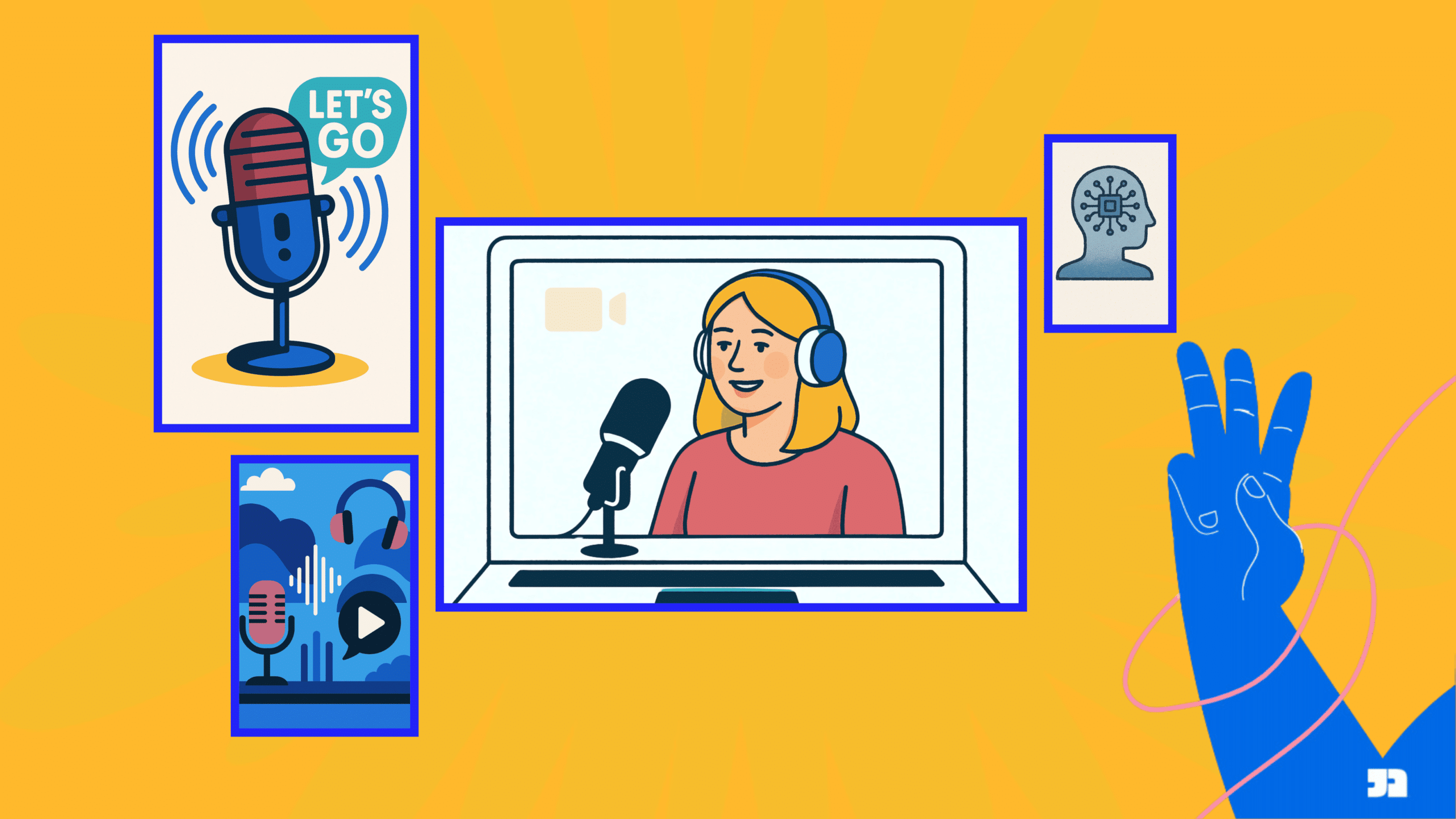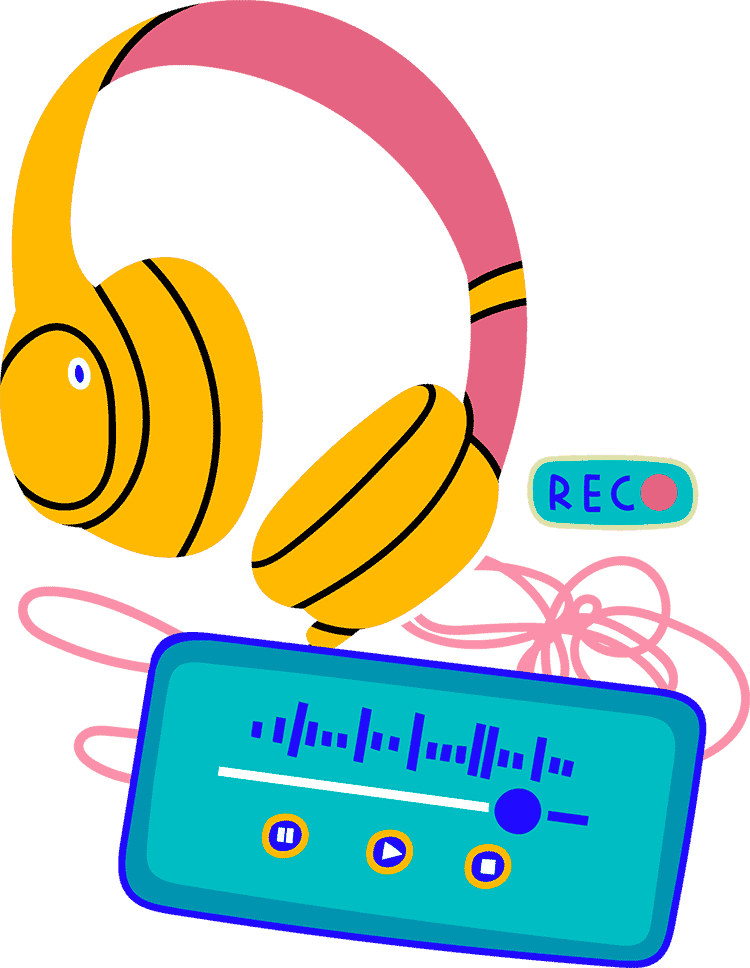Ever sat through a podcast that felt like an AI monologue or a stale, one‑camera Zoom call? You’re not alone — and it doesn’t have to be this way. I’ve learned what really makes video podcasts pop: whether I was producing at the National Film Board of Canada’s Digital Studio, designing hands‑on video‑podcast training for TELUS Storyhive, swapping success tips with YouTube editors, or digging into listener data with JAR Podcast Solutions’ Audience Growth team, the secret is always the same. A little strategic prep, a dash of on‑camera confidence, and just enough YouTube savvy can take your show from “meh” to must‑watch — no Hollywood budget required.
1. Answer the core question: “Why video?”
Before you even roll camera, make sure video is your best bet — sometimes audio is.
- Where does your audience hang out? YouTube challenges all day? Watching Tik Toks on Capybaras? Career advice via Linked In? Or binge‑listening on Spotify / Apple Podcasts while working out or commuting? The answers may surprise you. For instance, research has shown that while Gen Z most often discovers content through short clips on TikTok, 73% say they will check out full episodes on YouTube or other podcast platforms after watching clips.
- What does video add that audio alone can’t deliver? If your brand or host already has an active YouTube presence, the answer could be as simple as “more discoverability.” Maybe there are aspects of your story you think would make great visuals. Perhaps you want to capture that “behind the scenes” feeling. Just make sure – if you’re going to justify the extra expense of a video podcast – that you have thought through the “why” of it all.
- What does audio add that video can’t deliver? Audio often wins on both budget and convenience — it’s portable, quick and relatively cheap to produce, yields the strongest consumption-rates, and believe it or not – not everyone lives in a YouTube rabbit hole. If you go with an audio podcast – you can always cover your bases and record video too – just for the clips & short form social content. The other advantage of audio is its flexibility in terms of form. Because budgets are typically lower, you can create a range of immersive storytelling experiences in a variety of forms – while in video podcasting, the same budget might limit you to simple 1-1 interviews, making it tougher to stand out.
2. Prep & pre‑production: Fix it in pre
Great shows start before the camera ever turns on.
Once you know where your audience is (audio, video or both) – the very next thing you need to ask is:
What does your audience need? Are they dying to be entertained? Seeking deeper insight? Needing help with big life decisions? Needing community? If you can figure this out and deliver on it, you stand a chance of building a real, committed audience.
Next, assemble all the parts and materials you’ll need to make your video podcast recording a success.
- Outlines, not scripts: Plan your structure. Is it classic 3 act? Problem/solution? Uncovering a layered mystery? Do you have specific segments or signature questions? Note these down and have a plan. Jot down 3–5 bullet points per segment. No one wants a novel read‑aloud.
- 15‑minute pre‑interview: Surface your guest’s best story nuggets via a casula pre-interview chat so you know where to focus your main interview questions during the official recording. At the same time – you help your guest feel camera‑ready by answering all their questions in advance.
- Plan your visuals: Sketch a plan for lower‑thirds or pop‑up text to highlight stats and quotes. Assemble any still images or video clips you may want to use to enhance the storytelling in advance.
- Audio Tech check: Test mics, headphones, and connections – so your audio is rock solid. Wired internet connections are most reliable. Ensure your guest is testing with the same gear (and location) they plan to record in.
- Background Sweep: Optimize visual backgrounds and be intentional about subject framing. NOTE: Many video podcasts are recorded remotely in peoples’ homes. This is an understood convention amongst podcast audiences – but that does NOT mean your guest should have their dirty laundry in the background. Use your common sense.
- Lighting check: A simple three‑point setup (key, fill, back) keeps faces bright and shadows soft. Alternatively, a steady natural light source works very well, though can be harder to predict. And for remote recordings, a small box light can do the job. Ring lights are popular – though they tend to cause strange reflections in people’s glasses.
3. Rough cut: Build your foundation
Your rough cut sets the stage — get the basics tight before adding polish.
- Trim the fat
Aim for a runtime 10–20% shorter than your audio‑only version. Remove filler words, long pauses, and off‑topic tangents to keep momentum. Focus on the key story elements. - Pick up the pace
Swap to the next speaker or reaction swiftly. Faster cuts maintain energy and hold attention. - Soften jump cuts
When you remove dead space within a shot, ease the transition with a quick zoom‑in or a brief B‑roll insert so edits feel intentional, not jarring. - Break the static
Rotate camera angles, weave in B‑roll or subtle zooms to reset focus and reinforce key points. - Keep it human
Retain natural reactions — laughter, nods, smiles — as your rough cut comes together. Authenticity trumps over‑production every time.
4. Master YouTube packaging hygiene
This is like brushing your teeth before a date — basic, but non‑negotiable.
Titles & thumbnails
- Use real search terms. Match exactly what your audience types — no buzzword bingo.
- Odd numbers for the win. “5 Tips” type headlines get ~20% more clicks than headlines with even numbers. Weird, right? (CMI).
- Eye‑popping graphics. High‑contrast overlays, bold text, and a clear focal point stop the scroll. Make sure each episode is different enough to grab attention – with some consistent design elements to help brand your show.
- Dynamic composition. Rule of thirds, signature color/layout, refresh each episode but stay on brand.
- A/B‑test your art. Try two thumbnails and keep the winner.
Descriptions & chapters
- Front‑load keywords. Lead with your top 2–3 search terms for SEO/AEO.
- Timestamp chapters. “00:00 Intro,” “02:15 Key Lesson,” etc., so viewers (and AI!) jump right in.
Metadata & engagement
- Tags & Playlists. Pick 3–5 focused tags; bundle episodes into themed playlists.
- End‑screen cards. Point viewers to your next episode or a clear CTA.
- Pinned comments. Surface CTAs, show notes, or key links at the top of your comment feed.
Extras to consider
- Leverage Shorts. Pull 30–60 s highlights for YouTube Shorts and social channels.
- Channel keywords. In YouTube Studio, set channel‑level tags to boost overall discoverability.
- Thumbnail alt‑text. Add descriptive alt‑text for accessibility and SEO.
5. Storytelling & structure
There are many possible approaches – but a great place to start is with tried and true 3‑Act structure – to hook, engage, and teach your audience.
- Hook in 15- 30 seconds: People make decisions about what to watch very quickly. Tease the payoff right up front.
- Act I (Setup): Who you are, why this story matters, and what’s in it for the audience?
- Act II (Dig In): Dive into the main discussion, spiced up with some conflicting arguments, pain points, or challenges – augmented by on‑screen graphics or quick clips.
- Act III (Takeaway): Sum it all up succinctly and give viewers one clear next step, some cause for hope, or identify some area for future exploration.
- Chapters & cards: Let viewers skip to the good bits and explore more.
6. On‑camera skills: Be the camera’s best friend
Think of the camera as your co‑host — here’s how to shine together.
- Look ’em in the lens: A quick “direct address” moment always makes viewers feel seen.
- Teleprompter tips: A glance is fine — just don’t stare blankly without blinking, and try to avoid moving your head from side to side while you read. Formatting your script in bullet points can be helpful for some hosts.
- Be yourself: If you cough, make a mistake, just pause, say it correctly – then keep going. Your editor will thank you.
7. Fine cut: Add the finishing touches
Now it’s time for precision editing and final flourishes. Great editing isn’t about perfection — it’s about building momentum, clarity, and connection. Nail your rough cut first, then layer on these fine‑cut techniques to create a dynamic, professional, binge‑worthy experience.
- Audio balance
Clean background noise, normalize voice levels, and duck music under speech so dialogue always cuts through clearly. - Focus on the pacing
Cut on the beat. You might swap angles or roll B‑roll at conversational shifts to keep rhythm and energy high. - Highlight key lessons
Overlay on‑screen text for Key Takeaways, TL;DR, or Top 5 Lessons so viewers can instantly spot the most valuable nuggets. - Captions & graphics
Add accurate captions for accessibility, and reinforce messages with simple, branded graphics or lower‑thirds. - Polish, then ship
Apply quick audio sweetening (EQ, compression), run a brand‑safety sweep with key stakeholders — and publish. Endless tweaks only stall release.
8. Analytics & optimization
Data isn’t boring — it’s your roadmap to the next big hit.
- Retention reports: See where viewers bail, and tighten that part next time.
- Thumbnail tests: Swap in a new image and watch for click‑rate bumps.
- Engagement nudges: Ask viewers to comment, vote on topics, or share tips. Pay attention to the results – tally them up – and note any patterns over time.
Over to you…
Video podcasting is fun, and with today’s tools — relatively easy to get started in. But to do it well takes planning and perseverance. Now it’s your turn — what’s your next move?
- Which pre-production step will you tackle first?
- What’s your biggest YouTube title challenge?
- What’s stopping your YouTube podcast from taking off?
If you’d like a hand dialing-in your YouTube hygiene, or crafting that perfect three‑act structure, JAR Podcast Solutions is here to help — let’s make your next video podcast un‑forgettable.
Roger transitioned from a 22 year career in advertising account management to co-founding JAR, a podcast podcast production agency. As CEO of JAR, he propels the company’s growth by prioritizing audience engagement and podcast marketing. Under his guidance, JAR flourishes with a global clientele, aiming to broaden its reach across North America and revolutionize brand connections through immersive storytelling.